 fatal:could not read Username for 'https://git.dev.tencent.com' 解决方法
fatal:could not read Username for 'https://git.dev.tencent.com' 解决方法
# fatal: could not read Username for 'https://git.dev.tencent.com' 解决方法
在使用Jenkins部署博客项目的时候,出现了 :fatal: could not read Username for 'https://github.com': No such device or address 的提示:
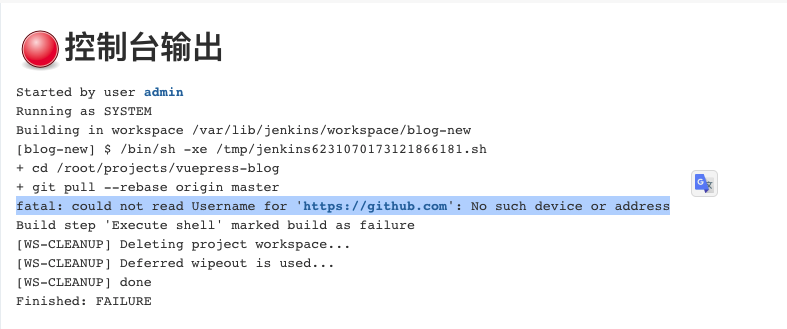
说明一下该Jenkins工程是在服务器上的本地仓库,通过https协议拉取项目代码,解决办法如下:
# 方法一:修改remote地址
git remote add origin https://{username}:{password}@github.com/{username}/project.git
直接修改 .git/config 隐藏文件,将 url 配置 修改为上诉格式即可。
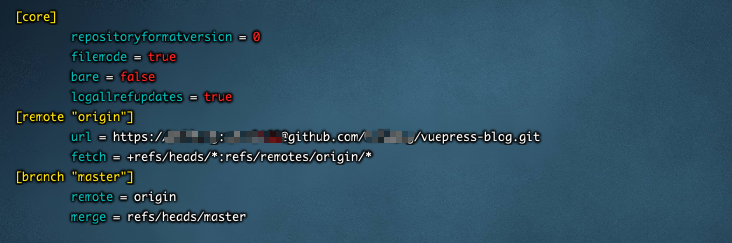
# 方法二:配置SSH
注意:实际生产不建议使用方式一:
- 不安全:暴露了账号密码
- 不稳定:容易出现403、Time Out等情况,因为GitHub也不推荐这种方式,后续可能会被GitHub不支持。
生产上还是应该使用Git配置SSH。
上次更新: 5/30/2023, 10:03:37 PM