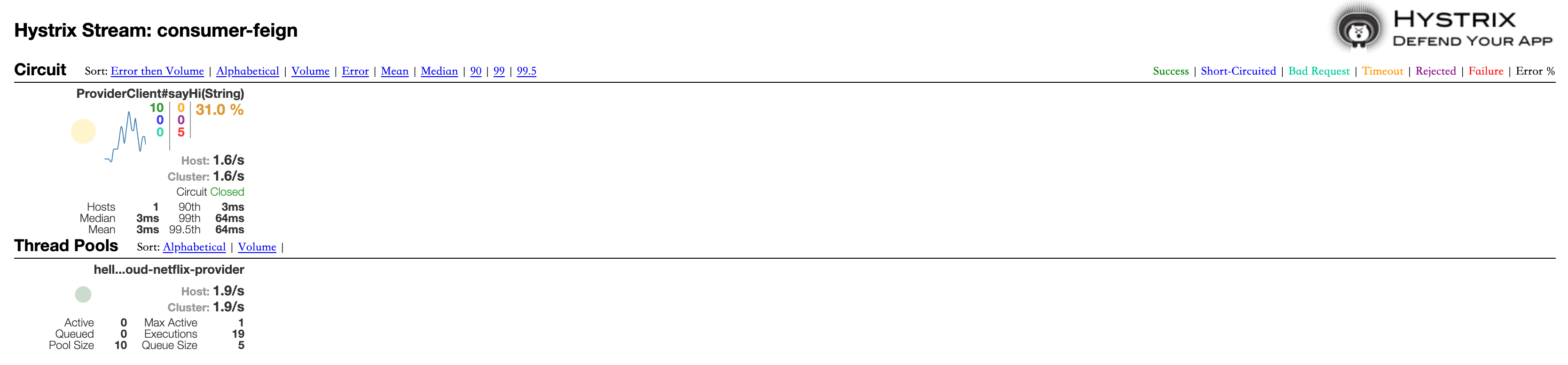熔断器仪表盘-Hystrix Dashboard
熔断器仪表盘-Hystrix Dashboard
# 熔断器仪表盘-Hystrix Dashboard
# 概述
Hystrix Dashboard是一款针对Hystrix进行实时监控的工具,主要用来实时监控Hystrix的各项指标信息。通过Hystrix Dashboard我们可以在直观地看到各Hystrix Command的请求响应时间, 请求成功率等数据。通过Hystrix Dashboard反馈的实时信息,可以帮助我们快速发现系统中存在的问题。
Hystrix Dashboard只能看到单个应用内的Hystrix信息,单个应用增加 Hystrix Dashboard功能改造方式相同,SpringCloud对Hystrix Dashboard进行了整合,我以服务消费者 - Feign改造为例。
# 配置Hystrix Dashboard
# POM
在 pom.xml 中增加依赖:
<dependency>
<groupId>org.springframework.cloud</groupId>
<artifactId>spring-cloud-starter-netflix-hystrix-dashboard</artifactId>
</dependency>
# Application
在 Application 中增加 @EnableHystrixDashboard 注解
package com.example.hello.spring.cloud.netflix.consumer.feign;
import org.springframework.boot.SpringApplication;
import org.springframework.boot.autoconfigure.SpringBootApplication;
import org.springframework.cloud.client.discovery.EnableDiscoveryClient;
import org.springframework.cloud.netflix.hystrix.dashboard.EnableHystrixDashboard;
import org.springframework.cloud.openfeign.EnableFeignClients;
@SpringBootApplication
@EnableDiscoveryClient
@EnableFeignClients
@EnableHystrixDashboard
public class FeignConsumerApplication {
public static void main(String[] args) {
SpringApplication.run(FeignConsumerApplication.class, args);
}
}
# Configuration Bean
创建 hystrix.stream 的 Servlet 配置Bean。Spring Boot 2.x 版本开启 Hystrix Dashboard 与 Spring Boot 1.x 的方式略有不同,需要增加一个 HystrixMetricsStreamServlet 的配置,代码如下:
package com.example.hello.spring.cloud.netflix.consumer.feign.config;
import com.netflix.hystrix.contrib.metrics.eventstream.HystrixMetricsStreamServlet;
import org.springframework.boot.web.servlet.ServletRegistrationBean;
import org.springframework.context.annotation.Bean;
import org.springframework.context.annotation.Configuration;
@Configuration
public class HystrixDashboardConfiguration {
@Bean
public ServletRegistrationBean getServlet() {
HystrixMetricsStreamServlet streamServlet = new HystrixMetricsStreamServlet();
ServletRegistrationBean registrationBean = new ServletRegistrationBean(streamServlet);
registrationBean.setLoadOnStartup(1);
registrationBean.addUrlMappings("/hystrix.stream");
registrationBean.setName("HystrixMetricsStreamServlet");
return registrationBean;
}
}
# 测试Hystrix Dashboard
浏览器端访问 http://localhost:8765/hystrix 界面如下:
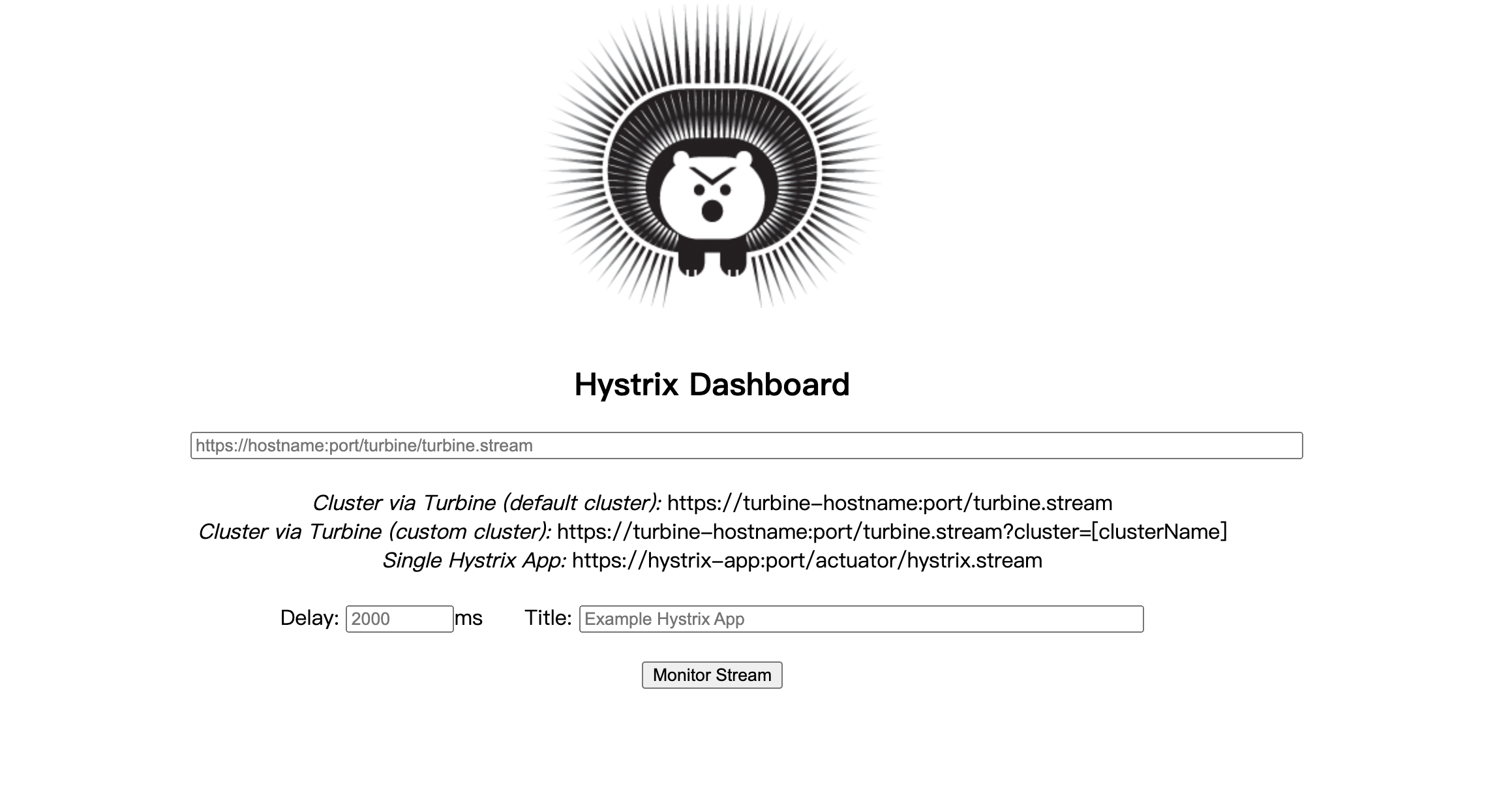
Hystrix Dashboard配置:
URL:要监控的服务地址,http://localhost:8765/hystrix.stream。
Delay:监控的间隔时间,默认2秒。
Title:面板的标题,一般用服务名,consumer-feign。
点击 Monitor Stream,进入下一个界面。多次访问 http://localhost:8765/hi?msg=HelloFeign,可以看到熔断器的各项指标信息: